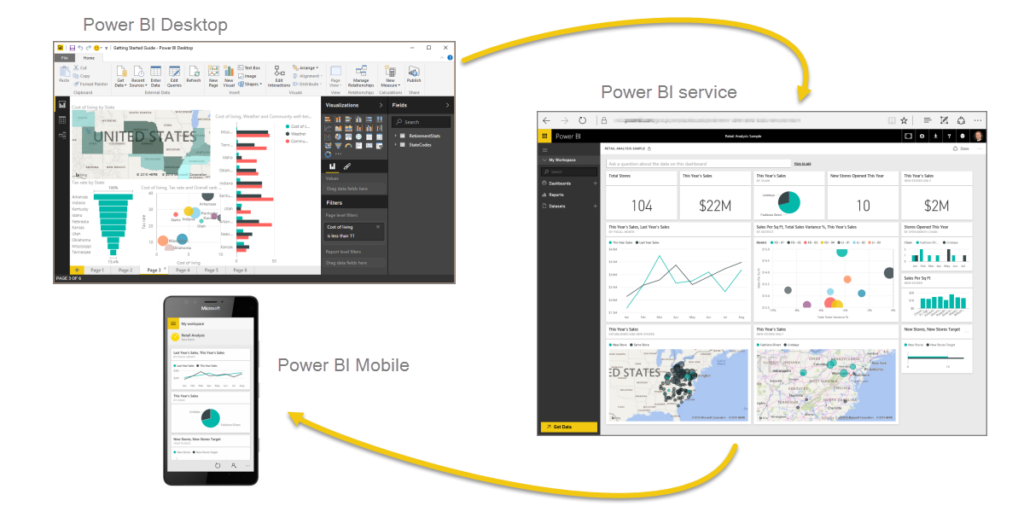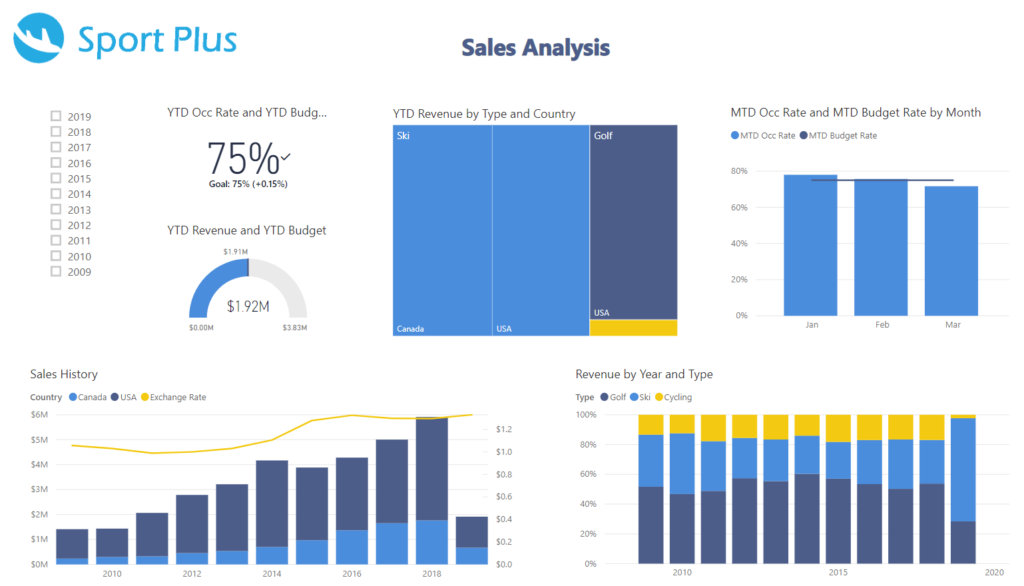I love teaching Power BI. Every morning I meet new positive and motivated people. As the day unfolds, I see little light bulbs go off in the learners’ head, as the blocks of knowledge interlock. And guess what, by the end of the day, we are all brain-dead, yet filled with a sense of achievement.
As you may know, achieving this magic requires skills. Teaching technical skills to adults since 2012, I have come to master many key principles. The adult-learner is goal-oriented and demands relevant course content. Furthermore, they already have a solid knowledge base and skills to build on.1 Where to start then?
Set clear expectations. I start the course with participants introducing themselves and indicating their awaited learning outcomes. I then advise them when I will address their expectations during the day. This adds valuable experience for my students but can be time consuming. So, I limit my groups to 6 attendees.
Show the big picture from the beginning. My beginners’ class starts with Power BI Service. Most participants have a strong Excel background, which definitely helps with Power BI, but they need to understand the differences between Power BI and Excel. From the very beginning, I gear my learners’ mindset towards building interactive reports with automated refresh schedules, which leads to dynamic dashboards in Power BI Service.
Diversify teaching modes. Power BI learners are working professionals, not full-time students. Keeping them engaged during a full day course requires creativity, plus humour and enthusiasm! In my courses, I make the learners collaborate in pairs, and complete exercises on their own. I mix theory and practice. I encourage interaction by posing questions and letting them resolve issues. And mainly, I encourage them to participate during hands-on practice.
Build self-learning skills. This should be a key objective for any technology training. In each course, I purposely create programming bugs, thus allowing participants to resolve the issues with online resources, such as the Microsoft documentation or blogs. Because Learning Power BI is a journey!
Show less content: allow more learning. This is a constant struggle for me. Like all instructors, I am tented to demonstrate as much functionality as I can. Yet from the learner’s perspective, a rapid glance at numerous new concepts simply leads to not learning any of them. Therefore, each training session focuses on selected key concepts and practical experimentation to ensure learner’s retention.
Deliver content in blocks. To ensure relevant content, I teach in blocks: a functionality is demonstrated and then put into practice with relevant examples and exercises. All content blocks must also interlock, building a global result. For example, after explaining a DAX function to create a measure, I demonstrate how it can be included in a visualization to supplement the end-user experience.
Repeat with subtlety. Respecting the learner is a fundamental principle: patronizing is inadmissible. Yet, learning comes from repetition. Delivering content in blocks enables subtle repetition. For each block, I introduce, explain, demo, apply, summarize and interconnect the content: all subtle yet valuable repetitions. And, if you recall how I start the day, you’ll remember that I asked what their expected learning outcomes are. When any content fulfills those expectations, I validate their understanding, ensuring that they made the connection. The light bulb goes off and we start to have magic!
Hoping this may inspire other technology instructors: please share your best practices with me in comments. For learners, if my teaching style suits you, you can find my upcoming Power BI training sessions here.